Uncategorized
Core App Dashboard: 6 Key Features & How To Build One
Core app dashboards have become an essential tool for businesses aiming to streamline operations, enhance data visibility, and make informed decisions. They’re powerful tools that consolidate vital business metrics, real-time data updates, and user-friendly interfaces to deliver actionable insights that empower teams and improve overall performance.
In this article, we’ll explore a core app dashboard, its key advantages, common key features, and even how to build one, grounded in our first-hand case study.
By the end, you’ll see why Fram^ is the ideal partner to develop yours!
What is a Core App Dashboard?
A Core App Dashboard is a centralized interface that aggregates and visualizes critical business data with real-time updates. It allows businesses to monitor performance, manage resources, and make data-driven decisions efficiently.
Dashboards are tailored to meet specific needs, enabling seamless integration capabilities with third-party services, databases, and cloud platforms. From tracking key metrics to ensuring smooth workflows, they are indispensable for modern businesses looking for a competitive edge.
Key Advantages of a Core App Dashboard
Here are some of the key advantages you should know
Centralized Control of Data Management
A core app dashboard brings all your business data into one place, eliminating the need to switch between multiple tools and platforms.
At Fram^, we use Power BI for data visualization and management because it enables businesses to consolidate and analyze data in real time, offering comprehensive insights in a single, easy-to-navigate interface. This streamlines decision-making and improves operational efficiency, ensuring teams focus on what matters most.
Easy Real-Time Monitoring
Regular updates are crucial for managing operations. Dashboards provide instantaneous insights into current status, critical events, and potential issues.
Grafana is a good tool for real-time monitoring because it offers customizable, visually appealing dashboards that allow businesses to track key metrics and identify potential issues instantly, ensuring swift responses and maintaining operational efficiency.
Effective Data Analysis for Informed Decision Making
With advanced tools like visualization tools and analytical capabilities, dashboards empower businesses to make educated decisions. Interactive elements like flexible chart features and dynamic dashboards enhance understanding of vast amounts of data.
We recommend Tableau for data analysis because it allows businesses to interactively explore and visualize complex data sets, enabling more accurate and timely decision-making. We use it and find that its intuitive interface and powerful analytics help uncover insights, drive strategy, and optimize department performance.
Performance Monitoring
Track core application performance, key performance indicators (KPIs), and resource allocation in one place. By identifying performance metrics, businesses can address issues before they become major problems.
New Relic is a great tool for tracking performance metrics effectively. It provides real-time insights into application performance, helping businesses detect bottlenecks, optimize resource allocation, and improve overall system efficiency before issues impact users.
Improved Workflow and Teamwork
Keeping everyone on the same page is essential. Dashboards promote team collaboration by ensuring accountability, tracking project tasks and statuses, and providing real-time insights into user behavior.
We like to use Jira for project collaboration because it allows teams to organize tasks, set deadlines, and track progress in real-time. This ensures clear communication, accountability, and alignment across departments, helping teams stay on track and deliver projects efficiently.
Customizable To Your Needs
Dashboards are highly flexible, allowing businesses to integrate third-party tools, configure widgets, and create custom views tailored to specific roles, such as project managers or product teams.
We also implement role-based customization options to meet client needs effectively. By tailoring dashboard views and features for different team members, we ensure that each user can access the most relevant data and tools, improving efficiency and decision-making across departments.
Security and Protection
With robust security measures, regular security audits, and user authentication, dashboards protect data.
We always prioritize end-to-end encryption and multi-factor authentication because they provide an added layer of security. They safeguard sensitive business data from unauthorized access while maintaining compliance with industry standards. And this approach protects both user information and organizational assets, giving clients peace of mind.
Common Features in a Core App Dashboard
While dashboards are customizable to specific business needs, here are some essential features typically included:
|
Feature |
Description |
|
Interactive Dashboards |
Visual tools like graphs and charts for real-time data visualization. |
|
Accounts |
Manage customer accounts, user roles, and authorized users. |
|
Business Metrics |
Monitor key metrics such as churn rate, chargeback rate, and customer behavior. |
|
Finances |
Overview of payments, expenses, invoices, and profitability. |
|
Team Metrics & KPIs |
Measure team performance with clear KPIs and insights into user engagement. |
|
Project Tasks & Status |
Track project tasks, current status, and overall progress. |
Interactive Dashboards and Visualization Tools
Interactive dashboards are at the heart of any core app. They provide real-time data visualizations, enabling users to filter, sort, and drill down into specifics. These dashboards often include customizable widgets and charts, allowing users to prioritize the information most relevant to their roles. Examples include:
- Live sales performance charts
- Real-time website traffic metrics
- Heatmaps for customer engagement
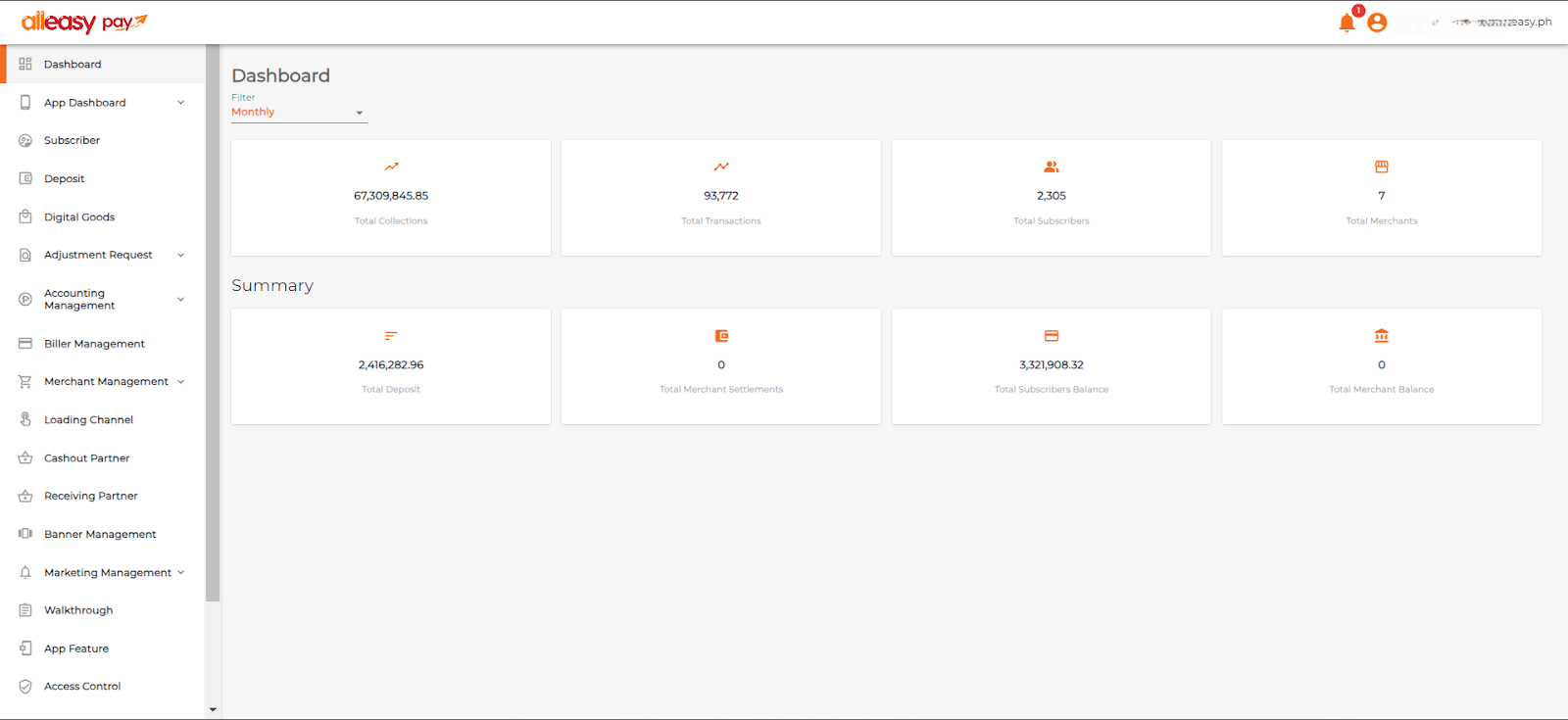
Accounts Management
Effective account management tools ensure the smooth administration of user accounts and roles. A robust accounts management feature includes:
- User Profiles: Detailed user information, including preferences and activity logs.
- Role-Based Access Control: Assign permissions based on user roles to maintain data security.
- Authentication Options: Support for multi-factor authentication (MFA) and single sign-on (SSO) for enhanced security.
Business Metrics
Business metrics provide a snapshot of a company’s performance and are essential for making informed decisions. A well-rounded dashboard includes:
- Sales Metrics: Track daily, weekly, and monthly sales figures to identify trends and set goals.
- Customer Metrics: Monitor customer acquisition rates, retention rates, and overall satisfaction to ensure growth and loyalty.
- Operational Metrics: Monitor key indicators like order fulfillment times or service delivery rates. These straightforward insights help teams focus on what matters most, ensuring the organization stays aligned with its objectives.
Finances
A financial section in the dashboard simplifies monetary management by offering features such as:
- Payments and Expenses: Track outgoing payments and categorize expenses.
- Invoices: Generate, manage, and track invoice statuses in real-time.
- Budget Overview: Monitor budgets and ensure spending aligns with financial goals. These features help businesses maintain clarity and control over their financial operations without unnecessary complexity.
Team Performance Metrics & KPIs
Team metrics help organizations maintain a balanced and productive workforce. A well-designed section includes:
- Productivity Trends: Measure work output across teams or departments over time.
- Performance Benchmarks: Set and track individual and team goals, ensuring alignment with organizational priorities.
- Collaboration Insights: Monitor team interaction metrics to identify opportunities for improved communication and teamwork. This functionality ensures that leaders can proactively address challenges, celebrate successes, and foster a culture of continuous improvement.
Project Tasks and Status
Effective project management starts with clear visibility into tasks and progress. Key features of this section include:
- Task Prioritization: Categorize tasks by priority levels to focus efforts where they’re most needed.
- Status Updates: Display live updates on task progress, from “Not Started” to “Completed.”
- Team Assignments: Show who is responsible for each task, ensuring accountability and clear ownership. These tools not only help teams stay organized but also make it easier to adapt to changes and keep projects on schedule.
How To Build a Core App Dashboard: Fram^ Case Study
Creating a core app dashboard involves a structured, step-by-step approach.
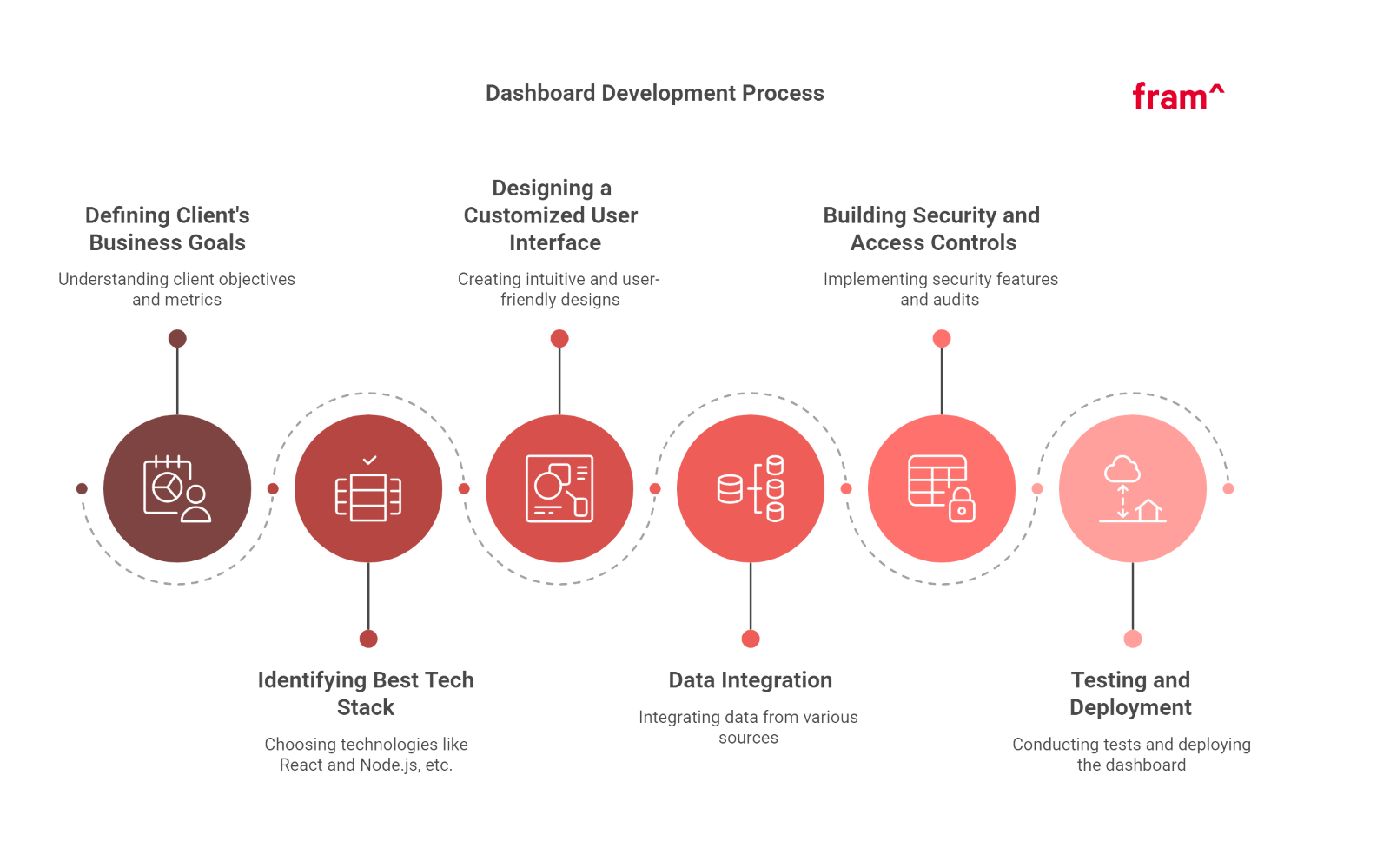
Here are the critical steps Fram^ followed to successfully develop a dashboard for a client:
Step 1. Defining Client’s Business Goals
We began by understanding the client’s objectives, identifying the critical metrics they needed to monitor, and determining how the dashboard would enhance their business performance.
For example, for a retail client, we focused on sales performance, inventory levels, and customer engagement, ensuring the dashboard provided real-time insights that helped optimize inventory management and boost sales.
Step 2. Identifying the Best Tech Stack
Choosing the right technologies is vital. That’s why we often use React for the front end and Node.js for the back end because they enable fast, scalable, and dynamic user interfaces while providing a robust and secure server environment.
Step 3. Designing a Customized User Interface
A clean, intuitive, and user-friendly design ensures efficient navigation and a seamless user experience. Fram^ emphasizes user feedback during the design process to optimize user engagement and trust. For instance, for a finance client, we integrated interactive charts and data filters, allowing users to easily track financial performance and adjust views based on specific criteria.
Step 4. Data Integration
We integrated data from relational databases, cloud services, and external APIs to centralize vast amounts of information. Real-time data integration ensures the client always has access to the most current insights. Fram^ used Zapier for automating data transfers and API connections because it allows seamless synchronization between various platforms and ensures data is updated instantly.
Step 5: Building Security and Access Controls
Robust security features, including authorized user roles and regular security audits, were implemented to protect sensitive information and maintain accountability. For example, we implemented role-based access control (RBAC), ensuring that only authorized users could access specific datasets, and performed routine security audits to identify vulnerabilities.
Step 6: Testing and Deployment
Automated testing tools ensured the dashboard was bug-free and optimized for performance. We deployed the final product on a cloud-native platform to ensure the app’s performance was scalable and reliable. At Fram^, we used Selenium for automated unit testing because it allows for efficient testing of both front-end and back-end components, ensuring a seamless user experience before deployment. (Learn more about testing in our guide about performance testing types)
Build Your Core App Dashboard with Fram^ Today
Developing a core app dashboard tailored to your business’s unique needs can revolutionize how you manage data, monitor performance, and make decisions. At Fram^, we specialize in designing and developing dashboards with powerful tools, seamless integration, and advanced features to enhance your business operations.
Get in touch with Fram^ today to discuss your requirements, and let us help you build a dynamic, user-friendly core app dashboard that drives success. Contact us now!


