Web Technology
Azure vs AWS: An In-Depth Cloud Comparison
The main difference between Azure and AWS is that AWS offers more global flexibility and open-source options, while Azure provides seamless integration with Microsoft ecosystems and superior hybrid cloud solutions. So, the choice depends on your organizational needs and existing technology infrastructure.
Amazon Web Services (AWS) and Microsoft Azure are leading cloud providers with vast, flexible, and similar offerings. They support businesses across industries on everything from basic applications to enterprise-level solutions with advanced analytics and machine learning capabilities.
In this guide, we’ll help you understand each platform’s differences, similarities, and key features to determine which is best for your unique needs.

Azure vs AWS Key Differences (and Similarities)
Both AWS and Azure offer comprehensive cloud solutions and cloud computing platforms for greater storage, computing power, networking, and security.
Amazon Web Services launched in 2006 and was the first major cloud service provider, with a global network of data centers and a large portfolio of services.
Microsoft introduced the Azure cloud in 2010 and is widely known for its native compatibility with Windows-based environments. This makes it a popular choice for businesses that already rely on Microsoft tools and leverage private networks.
|
Feature |
AWS |
Azure |
|
Core Focus |
Extensive range of cloud computing services, ideal for scalable applications |
Seamless integration with Microsoft products, ideal for hybrid cloud and Windows environments |
|
Global Data Centers |
Broad geographic coverage and low-latency access AWS provides more than 600 data centers in 34 launched regions (with 108 availability zones), and more are coming. |
Broadest geographic coverage (60+ regions) with rapid expansion |
|
Market share |
Q3 2024: 31% (Source) AWS remains the market leader. |
Q3: 20% (Source) Microsoft is targeting the Fortune 50, with 85% running on Azure. |
|
Popular Services |
Elastic Compute Cloud (EC2), Simple Storage Service (S3), SageMaker (ML), Relational Database Service (RDS) |
Virtual Machines, Azure SQL, Cognitive Services, Power Apps |
|
Best Use Cases |
Linux-based apps, SQL & NoSQL databases Flexible storage |
SAP migrations, SQL & NoSQL databases Big data analytics. Seamless integration with Microsoft ecosystem. |
|
Link to Official Site |
AWS Cloud Technology and Services Overview
AWS provides a broad range of services, catering to various workloads such as Linux-based applications, SQL and NoSQL databases, high-flexibility storage, and batch processing tasks.
AWS offers a wide range of services with different levels of self-management, from IaaS (EC2, VPC) and PaaS (Beanstalk, Lambda, RDS) to SaaS (Chime, QuickSight) and Managed Services (Amazon Aurora, Fargate).
With its renowned computing power and scalability, AWS is often favored by organizations needing a robust, customizable, and scalable cloud infrastructure with global reach.
Best Use Cases for AWS
- App Development: Ideal for Linux-based applications and developers needing flexible, scalable solutions.
- Enterprise Flexibility: AWS’s large marketplace and customizable services make it adaptable for complex infrastructures.
- Data-Driven Applications: AWS supports SQL databases, including storage-optimized services like Amazon S3, and advanced analytics through services like Amazon RDS and Redshift, making it suitable for data-intensive workloads.
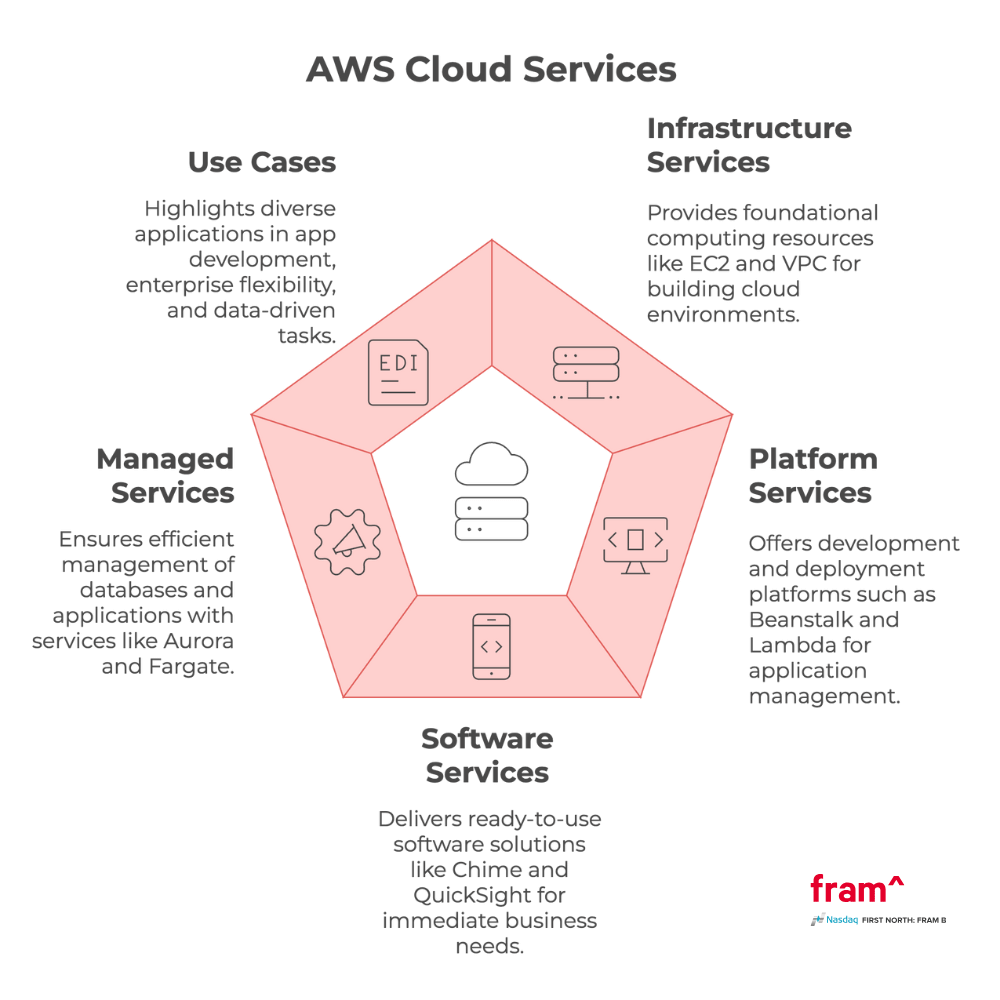
Azure Architecture and Services Overview
Azure’s cloud infrastructure is extensive, particularly in hybrid cloud solutions, container services, big data analytics, and AI.
Azure is a popular choice for companies with Windows-based environments and those looking for smooth integration with Microsoft tools such as Azure Database.
Azure also supports enterprise needs like SAP cloud migrations and low-code development.
Best Use Cases for Azure
- Microsoft Ecosystem: Ideal for businesses already using Microsoft products, with native support for Office 365 and Active Directory.
- Hybrid and On-Premises: Azure’s hybrid solutions connect on-premises infrastructure with cloud resources.
- Big Data and Low-Code Development: Azure is well-suited for agile, data-driven projects, with tools like Power Apps and Synapse Analytics.
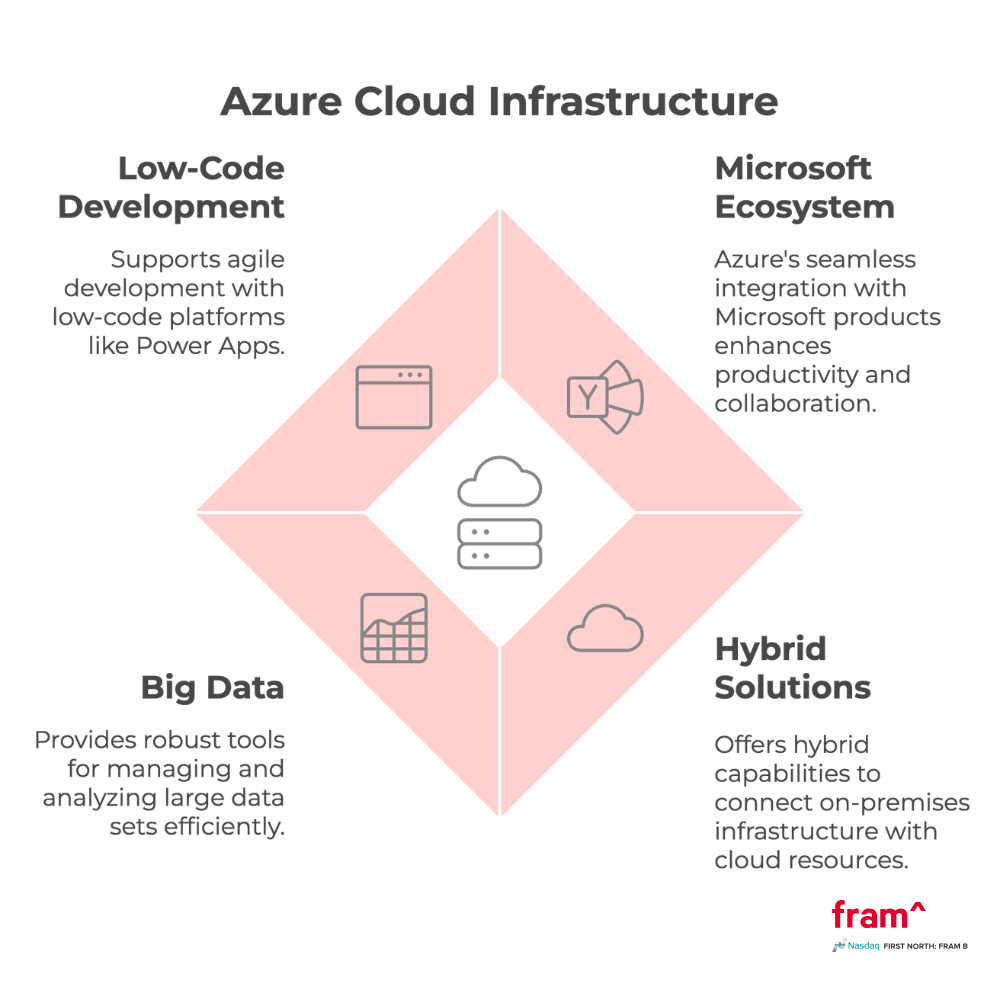
Head-to-Head Comparison
As Microsoft says: “Not every AWS service or Azure service is listed, and not every matched service type has exact feature-for-feature parity.”
So, we will try to compare them based on their application and use cases. Here’s a side-by-side look at how AWS and Azure stack up across key factors.
|
Feature |
AWS |
Azure |
|
Deploying Applications |
Supports broad app deployment, especially for Linux environments |
Optimized for Windows applications, with smooth Office and Dynamics integration |
|
Compute Performance |
High global availability, strong computing power, lower latency |
Competitive computing services, strong hybrid performance with on-premises support. |
|
Storage Options |
Amazon S3, Glacier, EFS for diverse storage needs |
Blob Storage, Archive Storage for hybrid, and analytics use |
|
Networking |
Virtual Private Cloud (VPC) offers secure, high-performance networking, making them ideal for enterprise-grade cloud deployments |
Azure offers similar networking services, including (VPN) Virtual Private Network Gateway and ExpressRoute |
|
Machine Learning |
Amazon SageMaker for comprehensive machine learning |
Azure Machine Learning, Cognitive Services for integrated AI and ML with Microsoft tools |
|
Pricing |
Complex but flexible pay-as-you-go model with discounts on reserved instances and upfront payment. |
Similar structure, with discounts for existing Microsoft users |
|
Link to Documentation |
Deploying Apps
Both AWS and Azure support various deployment capabilities.
Serverless
AWS Lambda and Azure Functions for serverless computing platform. Users can completely focus on the business logic without caring how the code is executed.
Containerized app
Amazon ECS and Azure Container Instances support running your containerized application.
Virtual machine
Using AWS EC2 and Azure Virtual Machine, you can completely control the hardware and how the servers are running.
DevOps
Both AWS and Azure support different ways to manage your infrastructure using CLI, Infrastructure as Code (AWS Cloud Formation and AWS CDK, Azure Resource Manager and Azure DevOps)
App Services
Both AWS and Azure offer robust app services that simplify deploying, managing, and scaling web and mobile applications.
Azure App Services is ideal for developers familiar with Microsoft’s ecosystem, offering integration with tools like Visual Studio and GitHub.
Meanwhile, AWS Elastic Beanstalk provides a platform for deploying applications built on various frameworks, supporting both Windows and Linux environments. And AWS’s flexibility also makes it a strong contender for enterprises focusing on an open-source model.
Performance: Compute, Latency, and Storage
Both AWS and Azure deliver high compute power, low latency, and flexible storage options, but AWS’s broad geographic reach often gives it a slight advantage in latency-sensitive applications.
Compute Power
AWS offers powerful computing services with global coverage, which is ideal for applications requiring quick responses across regions. With memory-optimized and storage-optimized instances, AWS handles compute-heavy and data-intensive workloads efficiently, including batch processing and real-time analytics.
It also leverages Spot Instances to manage unused capacity cost-effectively.
Azure provides competitive options, excelling in hybrid cloud deployments and seamless integration with private networks like Virtual Network (VNET).
Storage Options
Storage is a cornerstone of any cloud infrastructure, and AWS and Azure offer solutions tailored to diverse needs. AWS Cloud Volumes, such as S3 and Elastic File System, provide scalable, cost-effective cloud computing space for data-intensive applications.
Azure Blob Storage offers comparable options, including cloud volumes optimized for analytics workloads. Both platforms deliver performance and reliability at scale for businesses needing storage-optimized solutions.
Networking
Both providers support high-performance global networks. With high geographical coverage, AWS is the best choice for performance-intensive applications targeting users from different regions.
If network security is a significant factor in your consideration, Azure is more likely to be the best choice.
Database
AWS supports more flexibility in database options from SQL (MySQL, MariaSQL, PostgreSQL, Oracle Database, Microsoft SQL Server) to NoSQL (DynamoDB, DocumentDB with MongoDB compatibility, Keyspaces for Apache Cassandra).
Azure is not very flexible regarding database choices as it focuses on the Microsoft ecosystem. Microsoft SQL Server is definitely their key player in the game. Azure also supports PostgreSQL and MySQL.
They also support Azure Cosmos DB for NoSQL and Azure Cache for Redis.
Security
AWS and Azure adhere to stringent security protocols to enhance privacy and offer extensive compliance support, making them both suitable for industries with strict regulatory needs. AWS’s Virtual Private Cloud (VPC) allows businesses to create isolated networks, ensuring that sensitive data remains protected.
Similarly, Azure’s VPN Gateway and ExpressRoute offer secure connections to on-premises environments, facilitating hybrid solutions with enterprise-grade protection.
These services make both platforms well-suited for regulated industries.
|
Security Features |
AWS |
Azure |
|
Compliance |
SOC, HIPAA, GDPR, PCI DSS |
SOC, HIPAA, GDPR, PCI DSS |
|
Data Encryption |
Available for data at rest and in transit |
Available for data at rest and in transit |
|
Security Tools |
Amazon GuardDuty, AWS Shield, and KMS |
Azure Security Center, Azure Sentinel, and Azure Key Vault |
Machine Learning and AI Services
Both AWS and Azure offer advanced machine learning models and AI services, though Azure has more integrated cognitive tools that are aligned with Microsoft’s ecosystem.
- AWS: Choose AWS for machine learning on SageMaker or advanced analytics on open-source data tools.
- Azure: Opt for Azure if you need cognitive services, sentiment analysis, or image recognition, especially within a Microsoft-based environment.
Pricing Models
AWS and Azure both use a pay-as-you-go pricing structure – though pricing can be complex for both platforms due to the variety of services.
Azure offers cost advantages for existing Microsoft customers, while AWS has greater flexibility for customized plans.
AWS vs Azure FAQs
Which is better for startups, AWS or Azure?
AWS generally offers more flexibility and open-source options, making it a great choice for startups needing to scale rapidly.
Are AWS and Azure secure?
Yes, both AWS and Azure have extensive security and compliance frameworks that support industries with strict regulatory needs.
Can I switch from AWS to Azure or vice versa?
Yes, though switching requires careful planning and can involve additional costs. Both AWS and Azure provide a range of tools to facilitate the migration between clouds.
Azure vs AWS: Which Is Best For Your Needs?
Choosing between AWS and Azure depends on your organization’s needs and existing tech environment. AWS is often ideal for companies seeking flexible, globally scalable solutions, especially those relying on Linux-based or open-source technologies.
Meanwhile, Azure is a strong choice for organizations using Microsoft products. It offers hybrid cloud solutions and powerful tools for big data and AI.
Azure and AWS At Fram
AWS, with its diverse suite of services (S3, EC2, EKS, SNS, SQS, Lambda, RDS, CloudWatch, CDK, etc.), significantly enhances Fram’s Web App development.
This robust platform streamlines the development process by enabling easy configuration and synchronization of multiple environments (dev, staging, and production). CDK, in particular, plays a pivotal role in automated deployments and releases, reducing human error and ensuring a smooth product rollout.
Choosing the right cloud platform is a critical decision. Both Amazon Web Services and Azure offer unique strengths, so evaluating your organization’s requirements and tech setup is key to making the best choice. For more details, contact us below for a free consultation!


