Web Technology
Payload CMS Introduction
Payload is a developer-first headless CMS and application framework. It is built to finally give developers a better choice in the world of CMS. From documentation to design, Payload CMS is crafted from the ground-up to save engineers time and effort while building the backend and beautiful React admin panel for websites, native apps, eCommerce, SaaS, and any other product that needs to manage multi-language content.
Payload is changing the CMS status quo—working to give developers the tools they want to build the CMS they need, all in clean and well-structured code.
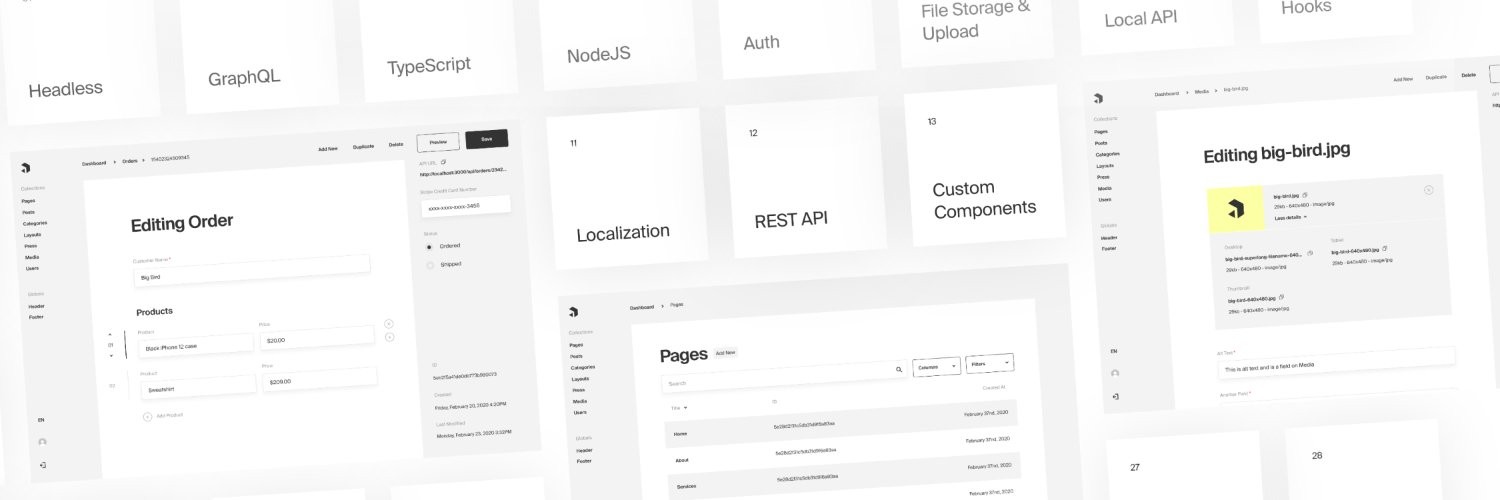
Table of Contents
Important Payload CMS Features
Out of the box, Payload gives you a lot of the things that you often need when developing a new website, web app, or native app:
- A Mongo database to store your data
- A way to store, retrieve, and manipulate data of any shape via full REST and GraphQL APIs
- Authentication—complete with commonly required functionality like registration, email verification, login, & password reset
- Deep access control to your data, based on your control document or field-level functions
- File storage and access control
- A beautiful and customizable admin UI that’s generated specifically to suit your data and easy for even non-technical users
And just recently, Payload is moving to a completely open source and totally free MIT licensing model. From this point on, Payload is now completely free for projects of any shape or size.
Payload empowers developers to create tailored content management solutions with ease and flexibility across various project types like websites, apps, eCommerce, and SaaS platforms.
Why use Payload CMS anyway?
By default, it is very simple and clean with no distortions and you are free to change it completely as it is fully customizable. Payload’s config file gives you the power to make Payload look any way you want just by exchanging the built-in React components with the ones of your choice.
In addition to swapping default views in the UI such as dashboard and account, it is also possible to replace components that help pick and visualize the content-type field values.
Having a field type in which color needs to be selected? Provide a custom color picker component and boost the editing development experience.
And as mentioned above, Payload provides REST and GraphQL APIs, which are auto-generated based on the collections defined in the configuration file. There is also a local API that can be useful when using a server-side rendering React framework such as NextJS, so you no longer need to make a request to a third-party server to get data that needs to be displayed.
Authentication can be enabled on any data collection, and that collection can then be considered a user. Payload provides a new set of operations on authentication-enabled collections, which will provide login, logout, reset the password, and some other functions that are part of the general authentication flow that uses JWTs (JSON Web Token).
Who is Payload CMS Best For?
Payload CMS is ideal for developers who want a highly customizable and flexible content management system. It’s particularly well-suited for technical teams building complex web applications, native apps, or SaaS products that require a robust backend with extensive customization options.
Web developers and engineers will appreciate Payload’s developer-first approach, which allows complete customization of the UI admin experience, authentication flows, and API structures. The ability to swap out default React components and create custom components like field visualizations makes it perfect for teams that need more than a one-size-fits-all CMS solution.
Startups and organizations developing Software-as-a-Service (SaaS) (even from external service providers or Payload CMS development agency) products will find Payload especially valuable. Its comprehensive features, including authentication, role-based access controls, and flexible data management, provide a solid foundation for building scalable content-driven applications without the typical CMS limitations.
Open-source project maintainers and companies looking for a cost-effective CMS solution will benefit from Payload’s recent move to a completely free MIT licensing model. This makes it an attractive option for projects of any size, from small personal websites to large enterprise applications.
FAQ on Payload CMS
Here are the answers for some frequent questions we’ve come across regarding Payload!
What is the best headless CMS we can use?
Choosing the best CMS is subjective. But Payload CMS certainly stands out as an excellent headless option, especially for developers seeking high customization and flexibility. Its full REST and GraphQL APIs, customizable admin UI, and open-source and free MIT licensing are hard to beat. However, the “best” CMS depends on your specific project requirements, team skills, and technical needs.
What’s the best CMS to use Nextjs?
Payload CMS is particularly well-suited for NextJS projects. As mentioned, Payload’s local API is “useful when using a server-side rendering framework such as NextJS”. This means you can fetch data directly without making external requests, which is ideal for NextJS’s server-side rendering capabilities.
Key benefits for NextJS integration include local API for efficient data fetching, flexible authentication, auto-generated APIs based on your configuration, and easy content model customization.
How can you integrate an existing React App with Payload?
Payload offers particularly flexible React integration. Payload uses React for its admin UI; you can replace built-in React components with custom ones. The configuration file allows complete UI customization. And REST and GraphQL APIs that can be easily consumed by a React application
To integrate:
- Set up Payload as your backend
- Use its APIs to fetch and manage content
- Customize the admin UI components as needed
- Leverage the auto-generated APIs in your React components
Note: For specific integration steps, I recommend consulting Payload’s official documentation for the most up-to-date implementation details.
Payload CMS in Conclusion
If you are planning to create software for your organization or develop a Software-as-a-Service (SaaS) that all other businesses need and need a reliable tech partner, do not hesitate to contact us. We’re Fram a leading software development company in Vietnam.
Contact us now by filling in the form below for a free consultation by one of our senior executives by clicking the button below. We can’t wait to hear from you.


